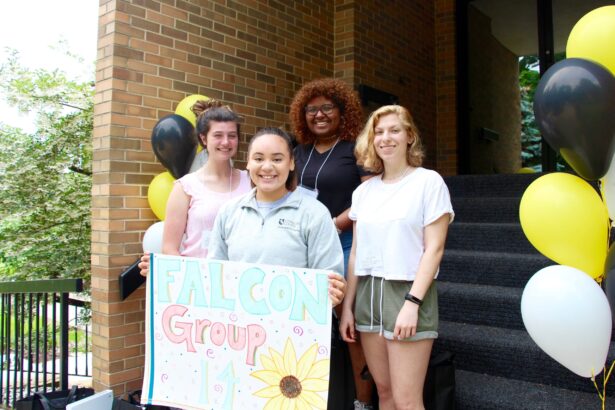Congratulations on your acceptance, Falcon!
Now That You’ve Found Your Flock, It’s Time To Take Flight.
We are thrilled to welcome you to our community of Trailblazers! By joining Cedar Crest you’ll be walking in the footsteps of generations of proud, successful, and empowered women and their supporters who have changed our world. We can’t wait to see what you’re capable of with the support of our community, which is dedicated to helping you grow, learn, and thrive—both academically and personally.
This site is designed to provide details on how you can receive support as you prepare to join us on campus in the fall! View details below on Accepted Student Days, FAFSA Filing Workshops, and more!